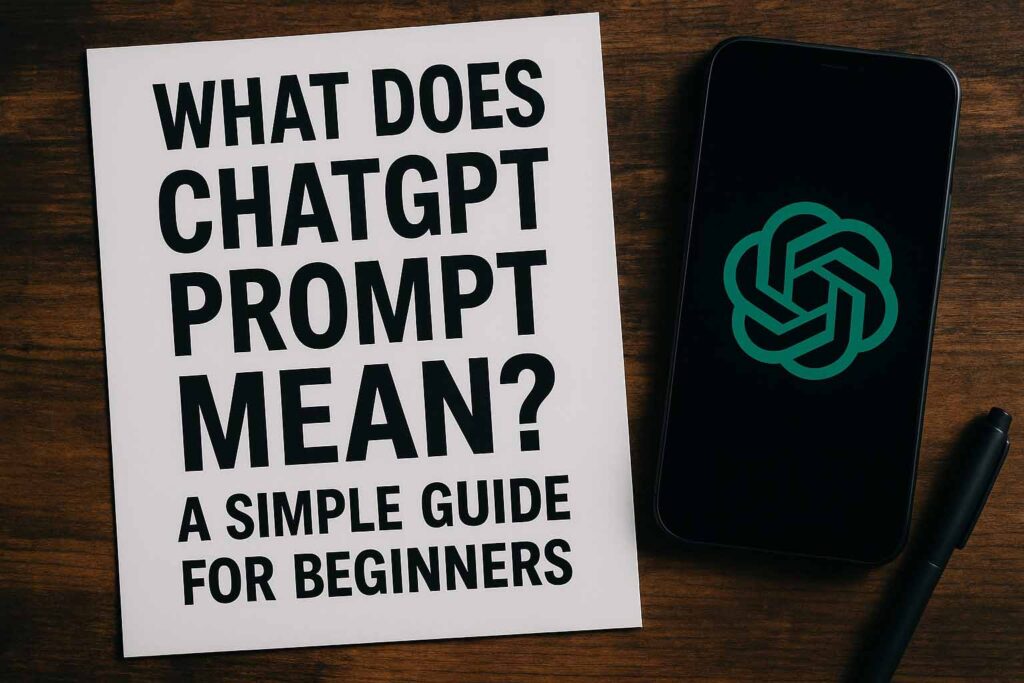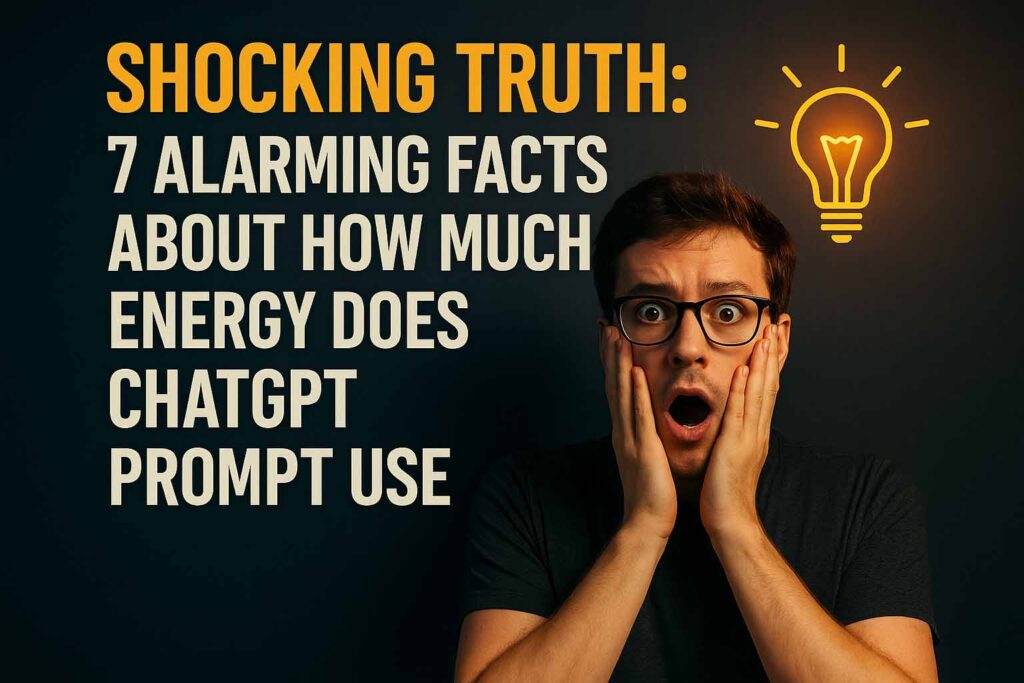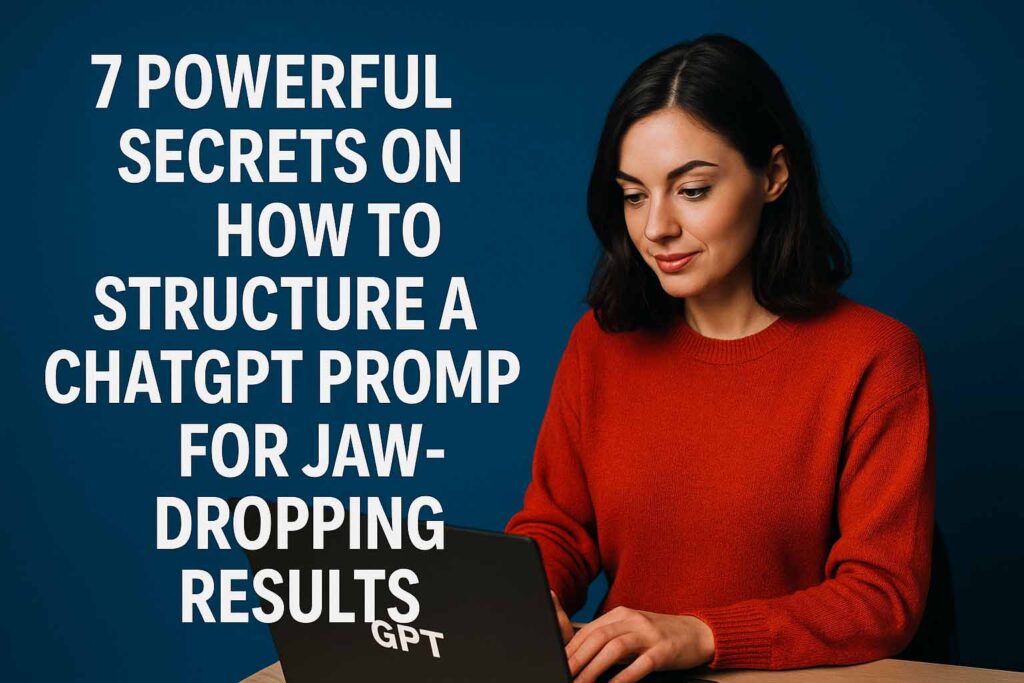What Does ChatGPT Prompt Mean? Your Simple Guide to Effective AI Communication
Table of Contents
You’ve heard the buzz about ChatGPT, the revolutionary AI language model from OpenAI. You’re excited to try it, maybe you’ve even opened the interface, but then you’re faced with a blank box and the instruction to “Send a message.” That “message” is your gateway to unlocking ChatGPT’s power, and it’s officially known as a prompt. But what does ChatGPT prompt mean exactly, especially if you’re new to the world of AI?
If you’re a ChatGPT for beginners enthusiast, understanding prompts is the single most crucial step to getting useful, relevant, and even amazing responses from this incredible tool. Think of it like this: ChatGPT is an incredibly knowledgeable and versatile assistant, but it needs clear instructions to perform tasks effectively. Your prompt is that instruction.
This comprehensive ChatGPT prompt guide will demystify the concept, explain why prompts are so vital, show you how to write ChatGPT prompts that work, and provide plenty of ChatGPT prompt examples to get you started. By the end, you’ll have a solid grasp of understanding ChatGPT prompts and be well on your way to leveraging ChatGPT like a pro.
First, What is ChatGPT (Briefly for Context)?
Before diving deep into what does ChatGPT prompt mean, let’s quickly recap what ChatGPT is. ChatGPT (Chat Generative Pre-trained Transformer) is a sophisticated AI language model developed by OpenAI. It’s trained on a massive dataset of text and code, allowing it to understand, generate, and manipulate human language in a conversational way. It can answer questions, write essays, summarize text, translate languages, generate creative content, write code, and much more.
However, it doesn’t “think” or “understand” in the human sense. It predicts the next most likely word in a sequence based on the patterns it learned during training and, crucially, based on the ChatGPT input you provide.
So, What Exactly Does “ChatGPT Prompt” Mean?
At its core, a ChatGPT prompt means the specific text, question, instruction, or any piece of input you type into ChatGPT to elicit a response. It’s the starting point of your conversation with the AI.
Think of it like this:
- If ChatGPT were a chef, your prompt is the recipe you give it.
- If ChatGPT were a GPS, your prompt is the destination you enter.
- If ChatGPT were a search engine, your prompt is your search query, but far more flexible.
- If ChatGPT were a highly skilled intern, your prompt is the task assignment you provide.
The quality, clarity, and specificity of your prompt directly and dramatically influence the quality, relevance, and usefulness of ChatGPT’s output. This is the foundational principle of understanding ChatGPT prompts.
Why Are ChatGPT Prompts So Incredibly Important?
The “garbage in, garbage out” principle applies perfectly to ChatGPT. Vague or poorly constructed prompts lead to vague, unhelpful, or even nonsensical responses. Conversely, well-crafted, effective ChatGPT prompts can unlock astounding capabilities.
Here’s why mastering how to write ChatGPT prompts is essential:
- Directs the AI’s Focus: A good prompt tells ChatGPT what topic to focus on, what kind of information to retrieve, or what task to perform.
- Sets the Tone and Style: You can instruct ChatGPT to respond in a specific tone (e.g., formal, casual, humorous) or style (e.g., like a pirate, like a scientific paper).
- Defines the Desired Output Format: You can ask for a bulleted list, a table, a poem, a code snippet, an essay, etc.
- Provides Context: Giving background information within your prompt helps ChatGPT generate more relevant and nuanced responses.
- Maximizes Efficiency: Clear prompts save you time by reducing the need for multiple re-prompts or extensive editing of the AI’s output.
- Unlocks Creativity: Well-designed prompts can push ChatGPT to generate highly creative and original content.
Essentially, the prompt is your steering wheel for navigating ChatGPT’s vast capabilities.
The Anatomy of an Effective ChatGPT Prompt: Key Elements
While a simple question can be a prompt, effective ChatGPT prompts often contain several elements that guide the AI more precisely. Understanding these components is key to AI prompt engineering, even at a beginner level.
- Task/Instruction (The Core):
- What it is: The primary action you want ChatGPT to perform.
- Why it matters: This is the verb of your prompt. Be explicit.
- Example: “Write,” “Summarize,” “Explain,” “Translate,” “List,” “Compare,” “Generate ideas for.”
- Prompt: “Explain the concept of photosynthesis in simple terms.”
- Context (The Background):
- What it is: Relevant background information or situational details that ChatGPT should consider.
- Why it matters: Context helps the AI understand the nuances of your request and tailor its response accordingly.
- Example: “I’m a 5th-grade teacher preparing a lesson.”
- Prompt: “I’m a 5th-grade teacher preparing a lesson. Explain the concept of photosynthesis in simple terms that would be easy for my students to understand.“
- Persona/Role (The “Who”):
- What it is: Instructing ChatGPT to adopt a specific persona or role.
- Why it matters: This dramatically influences the tone, style, and type of information provided.
- Example: “Act as a seasoned travel blogger,” “Respond as if you are Shakespeare.”
- Prompt: “Act as an experienced science communicator for children. I’m a 5th-grade teacher preparing a lesson. Explain the concept of photosynthesis in simple terms that would be easy for my students to understand.”
- Format (The “How It Looks”):
- What it is: Specifying the desired structure or layout of the output.
- Why it matters: Ensures the information is presented in a way that’s most useful to you.
- Example: “Provide the answer in bullet points,” “Write a 3-paragraph summary,” “Generate a table with two columns.”
- Prompt: “Act as an experienced science communicator for children. I’m a 5th-grade teacher preparing a lesson. Explain the concept of photosynthesis in simple terms that would be easy for my students to understand. Please present the key points as a bulleted list.“
- Tone & Style (The “Feel”):
- What it is: Guiding the emotional or stylistic quality of the response.
- Why it matters: Makes the output suitable for your intended audience or purpose.
- Example: “Use a friendly and encouraging tone,” “Write in a formal, academic style,” “Make it humorous.”
- Prompt: “Act as an experienced science communicator for children. I’m a 5th-grade teacher preparing a lesson. Explain the concept of photosynthesis in simple terms that would be easy for my students to understand. Please present the key points as a bulleted list. Use a very enthusiastic and engaging tone.“
- Examples (Few-Shot Prompting):
- What it is: Providing one or more examples of the kind of input/output you’re looking for.
- Why it matters: This is a powerful way to guide the AI, especially for complex or nuanced tasks.
- Example: If asking for product descriptions: “Here’s an example: Product: Eco-Mug. Description: Sip sustainably with our new Eco-Mug, made from recycled coffee grounds! Now, write one for ‘Solar-Pen’.”
- Note: This is more advanced but good to be aware of.
- Constraints/Negative Prompts (What to Avoid):
- What it is: Telling ChatGPT what not to do or include.
- Why it matters: Helps refine the output and avoid unwanted information.
- Example: “Don’t use overly technical jargon,” “Exclude any mention of pricing.”
- Prompt: “…Please present the key points as a bulleted list. Use a very enthusiastic and engaging tone. Avoid using complex scientific terms without explaining them simply.“
Not every prompt needs all these elements, but the more relevant details you provide, the better your chances of getting a fantastic response. This is the essence of how to write ChatGPT prompts that deliver.
Common Types of ChatGPT Prompts (with Examples)
Now that you have a better idea of what does ChatGPT prompt mean and its components, let’s look at common types of tasks you can assign with ChatGPT prompt examples:
- Information Retrieval / Question Answering:
- Prompt: “What were the main causes of World War I?”
- Prompt: “Explain the difference between nuclear fission and fusion.”
- Content Creation:
- Essay/Article Writing:
- Prompt: “Write a 500-word blog post about the benefits of mindfulness meditation for stress reduction, targeting busy professionals.”
- Creative Writing (Stories, Poems):
- Prompt: “Write a short story about a detective who is also a cat, solving the mystery of the missing tuna. Make it humorous.”
- Prompt: “Compose a rhyming poem about the changing seasons.”
- Emails/Letters:
- Prompt: “Draft a polite follow-up email to a potential client I met at a conference last week. Mention our discussion about their marketing needs.”
- Social Media Posts:
- Prompt: “Generate 3 engaging Instagram captions for a photo of a new vegan smoothie. Highlight its health benefits and delicious taste. Include relevant hashtags.”
- Essay/Article Writing:
- Summarization:
- Prompt: “Summarize the following article into three key bullet points: [paste article text here]”
- Prompt: “Provide a one-paragraph summary of the book ‘To Kill a Mockingbird’.”
- Translation:
- Prompt: “Translate the phrase ‘Hello, how are you?’ into Spanish.”
- Prompt: “Translate this paragraph into French: [paste paragraph here]”
- Code Generation / Explanation:
- Prompt: “Write a Python function that takes a list of numbers and returns the sum of all even numbers in the list.”
- Prompt: “Explain what this JavaScript code does: [paste code snippet here]”
- Brainstorming / Idea Generation:
- Prompt: “I’m launching a new eco-friendly cleaning product line. Brainstorm 10 potential brand names.”
- Prompt: “Give me 5 blog post ideas for a website about sustainable gardening for beginners.”
- Problem Solving / Analysis:
- Prompt: “Compare and contrast the pros and cons of electric cars versus gasoline cars, focusing on environmental impact and cost.”
- Prompt: “My houseplant’s leaves are turning yellow. What are some possible causes and solutions? It’s a fiddle leaf fig.”
- Role-Playing / Simulation:
- Prompt: “Act as a job interviewer. I am applying for a marketing manager position. Ask me three challenging questions.”
These ChatGPT prompt examples merely scratch the surface. The possibilities are vast!
Common Mistakes Beginners Make When Writing ChatGPT Prompts
Understanding what does ChatGPT prompt mean is one thing; crafting effective ones takes practice. Here are common ChatGPT for beginners pitfalls:
- Being Too Vague or Ambiguous:
- Mistake: “Tell me about dogs.”
- Problem: This is too broad. What aspect of dogs? History? Breeds? Care?
- Better: “List 5 common dog breeds suitable for families with small children and describe their general temperament.”
- Not Providing Enough Context:
- Mistake: “Write a story.”
- Problem: What kind of story? Who is the audience? What genre?
- Better: “Write a short science fiction story for young adults about a teenager who discovers a hidden portal in their backyard.”
- Not Iterating or Refining:
- Mistake: Giving up after the first unsatisfactory response.
- Problem: The first try might not be perfect. AI interaction is often iterative.
- Solution: Rephrase your prompt, add more detail, or ask ChatGPT to try again with specific modifications.
- Expecting ChatGPT to “Read Your Mind”:
- Mistake: Assuming ChatGPT knows implicit information or your personal preferences.
- Problem: AI doesn’t have personal experiences or intuitions.
- Solution: Be explicit about what you want and don’t want.
- Ignoring Output Format Instructions:
- Mistake: Needing a list but not asking for one, then having to reformat a long paragraph.
- Problem: Wastes your time.
- Solution: Clearly specify if you want bullet points, numbered lists, tables, etc.
- Using Complex Language Unnecessarily:
- Mistake: Overly convoluted prompts.
- Problem: While ChatGPT understands complex language, simpler, clearer prompts often yield better results, especially for beginners.
- Solution: Keep your ChatGPT input direct and to the point.
Top Tips for Writing Better ChatGPT Prompts (Actionable Advice)
Ready to improve your ChatGPT instructions? Here are practical tips:
- Start Simple, Then Elaborate: If you’re unsure, begin with a basic prompt and gradually add more details (context, persona, format) in subsequent prompts or by refining your initial one.
- Be Specific and Clear: The more precise your language, the better. Avoid jargon unless you’re sure ChatGPT (and you) understand it in context.
- Experiment with Different Phrasing: If one prompt doesn’t work, try rephrasing it. Sometimes a small change in wording can make a big difference.
- Use Action Verbs: Start your prompts with strong verbs that clearly define the task (e.g., “Analyze,” “Create,” “Compare,” “Define,” “List”).
- Break Down Complex Tasks: If you have a large or complicated request, break it into smaller, more manageable sub-prompts. You can then synthesize the results.
- Iterate, Iterate, Iterate: Don’t expect perfection on the first try. Review the output, identify what’s missing or wrong, and refine your prompt accordingly. Treat it as a conversation.
- Assign a Persona: Telling ChatGPT to “Act as a [specific role]” is one of the most powerful ways to shape its responses.
- Specify the Audience: Indicating who the response is for (e.g., “explain this to a 10-year-old,” “write for a technical audience”) helps tailor the language and complexity.
- Ask for Multiple Options: If you’re brainstorming, ask for a specific number of ideas (e.g., “Give me 10 taglines for…”).
- Review and Edit the Output: Always review what ChatGPT generates. It’s a tool to assist you, not replace your critical thinking and editing skills.
The Evolving World of AI Prompt Engineering
The skill of crafting effective prompts, often called “AI prompt engineering,” is becoming increasingly valuable. As AI models like ChatGPT become more integrated into various fields, the ability to communicate effectively with them will be a key differentiator. While this guide focuses on the basics of what does ChatGPT prompt mean, the field is continually evolving with more advanced techniques.
For now, as a beginner, focusing on clarity, specificity, and iterative refinement will serve you exceptionally well.
Conclusion: Your Journey with ChatGPT Prompts Begins Now
Understanding what does ChatGPT prompt mean is the foundational key to unlocking the immense potential of this AI technology. It’s not just about typing words; it’s about crafting clear, concise, and context-rich ChatGPT input that guides the AI to deliver the results you need.
By embracing the elements of effective prompts, learning from common mistakes, and consistently applying tips for better prompt writing, you, as a ChatGPT for beginners user, can transform your interactions from simple Q&A to powerful, creative collaborations. The world of effective ChatGPT prompts is at your fingertips. Start experimenting, iterating, and discovering what you can achieve!
What are some of the first things you plan to ask or instruct ChatGPT to do? Share your ideas or any initial ChatGPT prompt examples you’ve tried in the comments below!
Frequently Asked Questions (FAQ)
- Q1: What is the most basic definition of a ChatGPT prompt?
- A: The most basic definition of what does ChatGPT prompt mean is simply the text input, question, or instruction you provide to ChatGPT to get a response. It’s how you tell the AI what you want it to do or talk about.
- Q2: Is there a “right” or “wrong” way to write a ChatGPT prompt?
- A: While there isn’t a single “right” way, there are definitely more and less effective ways. An effective ChatGPT prompt is clear, specific, and provides enough context for the AI to understand your request accurately. Vague prompts are less effective and could be considered “wrong” if they don’t yield useful results. This ChatGPT prompt guide aims to teach more effective methods.
- Q3: How long can a ChatGPT prompt be?
- A: ChatGPT can handle quite long prompts, often thousands of words (the exact limit can vary by model version and interface). However, for ChatGPT for beginners, it’s often better to start with concise prompts and add complexity as needed. The key is clarity, not necessarily length.
- Q4: Do I need to be a programmer to write good ChatGPT prompts?
- A: Absolutely not! Understanding ChatGPT prompts and writing effective ones is about clear communication in natural language. While the field of AI prompt engineering can get technical, basic effective prompting requires no coding skills.
- Q5: Can I edit my prompt after I send it to ChatGPT?
- A: In most ChatGPT interfaces, once a prompt is sent, you can’t directly edit that specific message. However, you can (and should!) send a new, refined prompt in the same conversation, perhaps referencing the previous output or correcting your instructions. Many interfaces also allow you to edit your previous prompt and regenerate the AI’s response from that point.