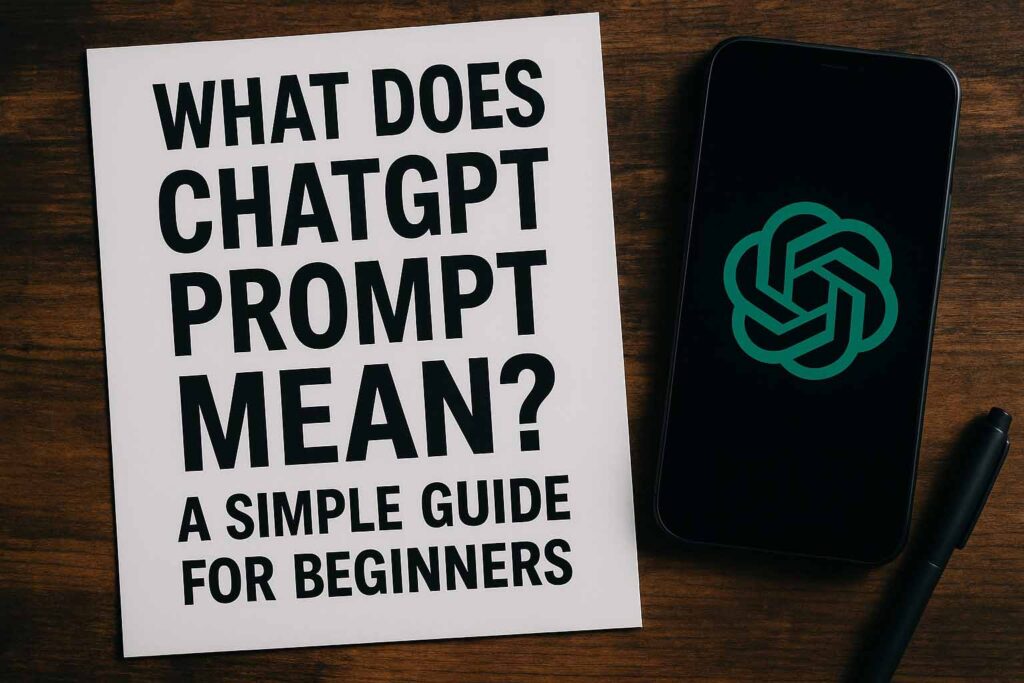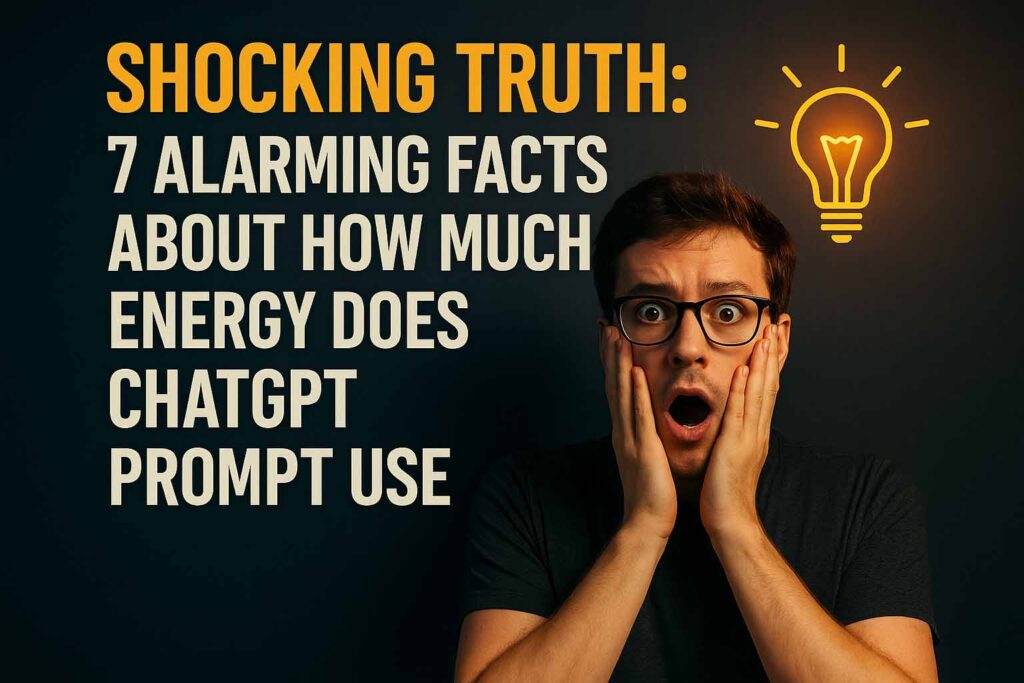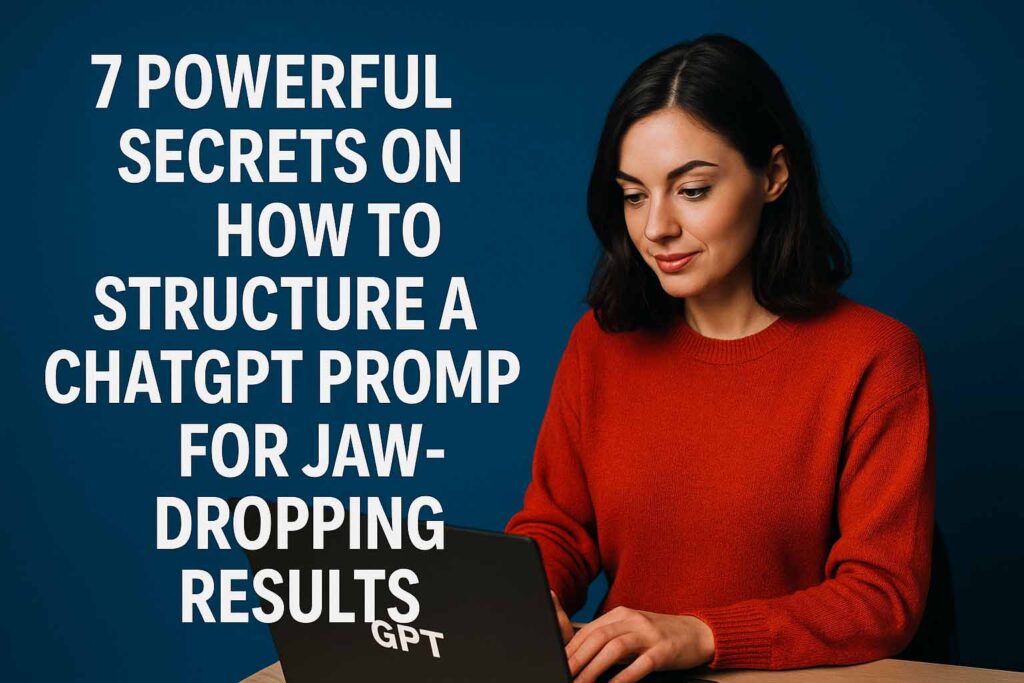Best ChatGPT Prompts for Photos: 10 Jaw-Dropping Secrets for Stunning AI Images
Table of Contents
The world of digital artistry has been irrevocably transformed by the advent of AI image generation. Suddenly, the power to create breathtaking visuals, intricate scenes, and photorealistic portraits is at our fingertips. At the heart of this revolution lies the prompt – the textual instruction that guides AI models like DALL-E, Midjourney, or Stable Diffusion. And while ChatGPT itself doesn’t directly generate images, its advanced language understanding makes it an unparalleled tool for brainstorming, refining, and constructing the Best ChatGPT Prompts for Photos that unlock truly stunning results.
Many users dip their toes into AI image generation only to find their initial creations lackluster or not quite matching their vision. The secret often isn’t the AI model itself, but the quality and specificity of the prompt. This article unveils 10 jaw-dropping secrets, essential techniques that will elevate your image creation game by helping you formulate the Best ChatGPT Prompts for Photos. Prepare to move beyond generic outputs and start generating AI images that captivate and inspire. Understanding how to structure these prompts is key, and if you want a deeper dive, learning how to structure a ChatGPT prompt can be incredibly beneficial.
Why Your Prompts Are the Cornerstone of AI Image Generation
Before we delve into the secrets, it’s crucial to understand why crafting the Best ChatGPT Prompts for Photos is so vital. AI image generators are not mind-readers; they are incredibly sophisticated pattern-matching systems. They interpret your words, cross-referencing them with vast datasets of images and associated text, to construct a visual representation.
- Clarity is Paramount: A vague prompt leads to a vague image. The more detail and clarity you provide, the closer the AI can get to your intended vision.
- Controlling the Output: Effective prompts allow you to dictate style, mood, composition, lighting, and even specific artistic influences.
- Unlocking Creativity: While AI assists, the initial creative spark often comes from how you articulate your idea. Learning to write the Best ChatGPT Prompts for Photos is a creative skill in itself.
ChatGPT can be your ally in this process. You can use it to:
- Brainstorm diverse ideas for scenes or subjects.
- Expand on a simple idea with descriptive details.
- Experiment with different phrasing and keywords.
- Refine existing prompts for better clarity and impact.
Now, let’s unlock those secrets to creating the Best ChatGPT Prompts for Photos.
10 Jaw-Dropping Secrets for the Best ChatGPT Prompts for Photos
Mastering these techniques will significantly improve the quality and relevance of your AI-generated images.
Secret 1: Extreme Specificity – The Devil is in the Details
- Explanation: Generic prompts yield generic images. The first and most crucial secret to crafting the Best ChatGPT Prompts for Photos is to be hyper-specific about every element you can envision.
- Why it Works: AI thrives on data. The more specific keywords you provide for the subject, action, context, environment, and even minute details, the more accurately the AI can render your scene.
- Application:
- Instead of: “A cat.”
- Try: “A fluffy, ginger Maine Coon cat with bright green eyes, playfully swatting at a dangling feather toy, in a sunlit Victorian living room filled with antique books.”
- Think about: breed, color, age, expression, activity, specific objects, location, time of day. This level of detail is fundamental for the Best ChatGPT Prompts for Photos.

Secret 2: Mastering Artistic Styles and Mediums
- Explanation: AI image generators are trained on countless artistic styles. You can explicitly request these to dramatically alter the look and feel of your image. This is a core component of the Best ChatGPT Prompts for Photos.
- Why it Works: Referencing specific art movements, artists, or mediums (like oil painting, watercolor, 3D render) guides the AI to emulate those distinct visual characteristics.
- Application: Add phrases like:
- “in the style of Van Gogh”
- “impressionistic oil painting”
- “cyberpunk anime aesthetic”
- “photorealistic, National Geographic cover shot”
- “Art Nouveau illustration”
- “charcoal sketch”
- Experimenting with styles is key when aiming for the Best ChatGPT Prompts for Photos.
Secret 3: Harnessing Camera Angles, Lenses, and Shot Types
- Explanation: Think like a photographer or cinematographer. Specifying camera work adds dynamism and a professional touch to your AI images.
- Why it Works: Terms like “wide-angle,” “macro shot,” or “drone view” instruct the AI on the desired perspective, framing, and focal length, making your Best ChatGPT Prompts for Photos more sophisticated.
- Application: Include terms such as:
- “Extreme close-up”
- “Low-angle shot”
- “Aerial view” or “Drone shot”
- “Wide-angle landscape”
- “Telephoto lens”
- “Bokeh effect”
- “Dutch angle for dramatic effect”
Secret 4: The Transformative Power of Lighting
- Explanation: Lighting is arguably one of the most impactful elements in visual arts. Specifying the type, direction, and color of light can completely change the mood and focus of your image.
- Why it Works: AI models understand how different lighting conditions affect a scene. Explicitly mentioning lighting helps generate the atmosphere you’re aiming for, crucial for the Best ChatGPT Prompts for Photos.
- Application: Use descriptive lighting keywords:
- “Golden hour, soft warm light”
- “Cinematic lighting, dramatic shadows”
- “Studio lighting, rim light”
- “Volumetric lighting, misty morning”
- “Neon glow, cyberpunk city”
- “Moonlit night, ethereal glow”
Secret 5: Injecting Emotional Keywords and Setting the Mood
- Explanation: Go beyond visual descriptions and tap into the emotional core of your desired image.
- Why it Works: AI can interpret and translate emotional and atmospheric keywords into visual cues like color palettes, character expressions, and environmental ambience. This adds depth to the Best ChatGPT Prompts for Photos.
- Application: Incorporate words that evoke feeling:
- “A serene, tranquil forest scene”
- “A dramatic, windswept coastal landscape”
- “A joyful, vibrant street festival”
- “A mysterious, fog-shrouded ancient ruin”
- “An awe-inspiring cosmic nebula”

Secret 6: The Art of Negative Prompts – Specifying What Not To Include
- Explanation: Sometimes, telling the AI what to avoid is just as important as telling it what to include. Most advanced AI image tools support negative prompts.
- Why it Works: Negative prompts help refine the output by excluding unwanted elements, artifacts, styles, or colors, leading to cleaner and more focused results. This is an advanced technique for the Best ChatGPT Prompts for Photos.
- Application: Use parameters like –no (Midjourney) or the negative prompt field in Stable Diffusion interfaces:
- “A beautiful fantasy castle –no modern cars, –no text”
- Negative prompt: “blurry, grainy, poorly drawn hands, watermark”
- Even if your primary prompt crafter (like ChatGPT) doesn’t directly use negative parameters, you can instruct it to generate a list of exclusions for your target AI image tool.
Secret 7: Iterative Prompting and Gradual Refinement
- Explanation: Your first prompt is rarely your last. The journey to the perfect AI image often involves several iterations and refinements.
- Why it Works: Each generated image gives you feedback. You can then adjust your prompt, adding more detail, changing keywords, or tweaking parameters to get closer to your vision. Using ChatGPT to help rephrase or add descriptive elements based on initial outputs is key for developing the Best ChatGPT Prompts for Photos.
- Application:
- Start with a core idea.
- Generate an image.
- Analyze what works and what doesn’t.
- Refine your prompt in ChatGPT (e.g., “Okay, now make the lighting more dramatic and add a sense of ancient mystery to this scene: [previous prompt]”).
- Repeat until satisfied. This iterative loop is essential for crafting the Best ChatGPT Prompts for Photos.
Secret 8: Keyword Weighting and Emphasis (Model Dependent)
- Explanation: Some AI image generation models allow you to assign “weight” or emphasis to certain keywords in your prompt, indicating their relative importance.
- Why it Works: This gives you finer control, ensuring the AI prioritizes specific elements over others. For example, in “a red car in a green forest,” you might want “red car” to be more dominant.
- Application:
- Midjourney uses :: (e.g., red car::2 green forest::1).
- Other systems might use parentheses () to increase weight or [] to decrease.
- Consult the documentation for your specific AI image tool. You can ask ChatGPT to help structure prompts with these weighting syntaxes if you know them. This precision helps create the Best ChatGPT Prompts for Photos for specific tools.
Secret 9: Leveraging Technical & “Hyperreal” Modifiers
- Explanation: Adding terms associated with high-fidelity digital art and rendering engines can push the AI towards more detailed and realistic outputs.
- Why it Works: Keywords like “Unreal Engine,” “Octane render,” “VFX,” “hyperrealistic,” “8K,” or “highly detailed” signal to the AI that you’re aiming for a polished, professional, and often photorealistic look.
- Application: Sprinkle these into your prompts:
- “Hyperrealistic portrait, 8K, intricate details”
- “Fantasy landscape, rendered in Unreal Engine 5”
- “Sci-fi spaceship, Octane render, cinematic lighting”
- These modifiers are powerful additions to the Best ChatGPT Prompts for Photos when realism or digital polish is desired.
Secret 10: Advanced Composition and Combining Disparate Elements
- Explanation: Don’t be afraid to ask for complex scenes with multiple interacting subjects or to blend seemingly unrelated concepts for surreal or highly imaginative results.
- Why it Works: While challenging for AI, well-structured prompts can guide it to create intricate compositions. This is where your ability to articulate complex relationships between elements shines.
- Application:
- “A majestic griffin with eagle wings and a lion’s body soaring over a futuristic cyberpunk city skyline during a neon-lit rainstorm, dramatic angle.”
- “A whimsical tea party in a mushroom forest, attended by anthropomorphic woodland creatures, style of Mary Blair, intricate details.”
- Breaking down complex scenes and describing relationships helps in formulating the Best ChatGPT Prompts for Photos for imaginative art.

Crafting Your Own Best ChatGPT Prompts for Photos: A Summary
The journey to mastering the Best ChatGPT Prompts for Photos is one of continuous learning and experimentation. Remember these core principles:
- Be Ultra-Specific: Describe everything.
- Define Style & Medium: Guide the aesthetic.
- Think Cinematically: Use camera terms.
- Control the Light: Shape the mood.
- Evoke Emotion: Add depth and atmosphere.
- Use Negatives: Exclude the unwanted.
- Iterate & Refine: Don’t settle for the first try.
- Weight Keywords (If Possible): Emphasize key elements.
- Add Technical Polish: Aim for high fidelity.
- Compose Complex Scenes: Challenge the AI creatively.
Above all, experiment! The more you play with different combinations and observe the results, the more intuitive you’ll become at crafting prompts that yield stunning AI images. The ability to structure these elements effectively is crucial, and understanding the fundamentals of prompt structure can greatly improve your results.
Ethical Considerations in AI Image Generation
As we embrace the power of AI to create visuals, it’s vital to be mindful of ethical implications.
- Copyright and Originality: While AI generates novel images, the data it’s trained on can include copyrighted material. Be cautious about generating images in the distinct style of living artists without permission or creating direct likenesses of trademarked characters.
- Misinformation and Deepfakes: The potential for misuse (e.g., creating realistic but fake images for disinformation) is significant. Use AI responsibly.
- Artist Livelihoods: Engage in discussions about how AI art impacts human artists and explore ways to support the creative community.
For more in-depth information on responsible AI use, consider resources like the Partnership on AI which often discusses ethical frameworks. This ongoing conversation is important for everyone working with tools that help generate the Best ChatGPT Prompts for Photos.
Conclusion: Your Canvas Awaits
The ability to generate breathtaking images from text is no longer science fiction; it’s a rapidly evolving reality. By mastering these 10 secrets for crafting the Best ChatGPT Prompts for Photos, you’re not just learning to talk to a machine; you’re unlocking a new realm of creative expression. ChatGPT, as your prompt co-pilot, can help you explore, refine, and articulate your visions with unprecedented clarity.
The Best ChatGPT Prompts for Photos are a blend of technical understanding, artistic sensibility, and creative experimentation. So go forth, apply these secrets, and transform your imagination into stunning visual realities. The digital canvas awaits your command!
What are some of the Best ChatGPT Prompts for Photos you’ve discovered? Share your jaw-dropping results or favorite tips in the comments below!
Frequently Asked Questions (FAQ)
- Q1: Can ChatGPT directly generate images?
- A: No, ChatGPT is a language model. It cannot directly generate images. However, it excels at helping you create, brainstorm, and refine highly detailed textual prompts which you then use with dedicated AI image generation tools (like Midjourney, DALL-E 3 which is integrated with ChatGPT Plus, Stable Diffusion, etc.). It’s a key tool for developing the Best ChatGPT Prompts for Photos.
- Q2: How important is the order of words in the Best ChatGPT Prompts for Photos?
- A: Word order can matter, especially with more sophisticated AI image models. Typically, elements mentioned earlier in the prompt might receive slightly more emphasis. However, clarity, specificity, and the use of strong keywords are generally more critical than precise word order. Experimentation is key to see how your chosen AI tool interprets the Best ChatGPT Prompts for Photos you provide.
- Q3: Are there specific “magic words” that always produce great results for AI photos?
- A: While there aren’t universal “magic words,” certain keywords (like “hyperrealistic,” “cinematic lighting,” “Unreal Engine,” or specific artist names) tend to guide the AI towards higher quality or particular styles. The “secrets” discussed in this article cover many of these powerful modifiers that contribute to the Best ChatGPT Prompts for Photos.
- Q4: How long should the Best ChatGPT Prompts for Photos be?
- A: There’s no fixed ideal length. Some stunning images can come from relatively concise prompts if they are highly specific and impactful. However, for complex scenes, more descriptive and longer prompts are generally better. Focus on conveying all necessary information clearly rather than adhering to a specific length when crafting your Best ChatGPT Prompts for Photos.